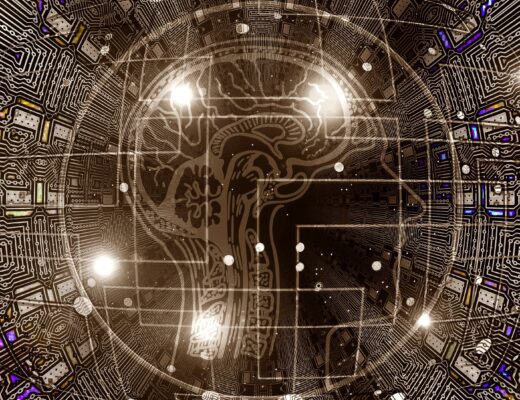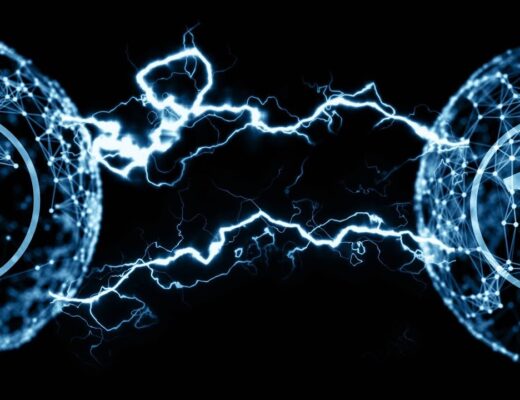How to design a targeted action on the website
A targeted action on the website is not necessarily a direct sale or a readiness to make one. In most cases, its role is to guide the lead to the next stage of the funnel, which may be to contact a manager, create a KP, pre-calculate the order, etc.
The most common element of a targeted action is a collection form consisting of a call to action and fields for contact details. Pay attention to the call. It should include a number of parameters:
1. Relevance. Visitors to the site can be people with different readiness levels to buy, and there should be a different call to action for each.
2. Relationship to the sales funnel. It is important to track the customer’s readiness level and where they came to the site from. This way, they will be in front of a new offer that may interest them.
3. It is best to make the call to action without putting pressure on the user. It should not cause stress or require multiple actions.
4. The call to action must show value. The user should understand what they will get in return for their data.
It is also better to keep the call to action simple and not overload it with multiple bullet points. The optimal length is three sentences.
Characteristics of the call to action
When designing a long-term offer, it is necessary to take into account the needs of target audiences with different levels of readiness to buy. To do this, you should place several targeted calls to action on the site aimed at visitors with different readiness levels to buy. The main call will target hot leads and those who have not decided to buy. When working with the latter, it is essential to prolong the contact to keep them interested.
Lead magnets are an excellent way to keep their attention. They should include an offer that addresses the target audience’s main pain points.
For hot users, the target action can be more stressful, for example, individualising the cost of services or calculating parameters for specific sizes.
Drafting the call to action
There are certain rules for formatting the call to action that will help increase its effectiveness. It is important to use strong verbs in the inductive mood, e.g. “Try it for free”. At the same time, you should avoid calls that force the visitor to do something (“Register”, “Sign up for a consultation”). It is also better to prevent different calls to action before the contact form and on the button. They should coincide, otherwise conversion may decrease.
As for the feedback form, it should be visible on the page. You can place several elements in different parts of the resource. Make sure that you keep the form manageable with a large number of fields. It is better to focus on getting the basic information: name, phone number and email address.